
Articles
We aim to give food for thought as well as inspiring your creativity and
providing practical ideas you can’t wait to implement in your own settings!
How do you Plan your Lessons?
Navigating the many methods teachers use to organise their work.
Way back when I first started training to be a teacher, I remember my first experience planning a lesson. We had a photocopied 'pro-forma' which the University gave us, which had to be handwritten for each and every lesson. It included boxes for starters, activities, plenaries, the national curriculum link, and a whole host of other information.

I certainly received a baptism of fire in my first few lessons. After nights of planning a great big series, I quickly found out that if Plan A doesn’t work, you need a Plan B, C, D, and maybe an E just in case! I remember my tutor describing my process as a ‘vortex,’ where I spiralled into ideas about ideas and new methods when what I needed to do was stick to the basics. Plan a lesson that I would have liked to take part in, and the rest would follow.
Only through experience, trial, and error do our young teachers build confidence. Now, technology has developed its fair share since I first started teaching. We have seen lesson planning go from written notes to digital edits, to now including a whole host of exciting developments such as Artificial Intelligence.
Many schools and teachers had so little to go off in the beginning, but now there is so much more available. So, what should you use? I wanted to write today about the options you could take on how you organise your content, from planning to presentations, for your planning ahead of the new year.
- 1. The Trusted Teacher Planner
I remember getting one of these for my first full-time roles. It was a huge book designed for teachers. I thought it was the business. All these pages for hourly lessons, a space for my timetables—it was all so pretty! That was until the day a full cup of coffee (black coffee, by the way) spilled over my meticulously written planning. I remember in my English lesson reading The Iron Man—an absolute staple for any literacy lesson for character descriptions—and the waft of stale coffee beans emanating, distracting my delivery.
In reality, no matter how pretty my planner was, it wasn’t the most reliable. It could be easily damaged or lost. Thinking back on it now, I kept a lot of information about learning there—a definite data risk if I left it on the bus home! Perhaps it was for the best that the coffee destroyed it…
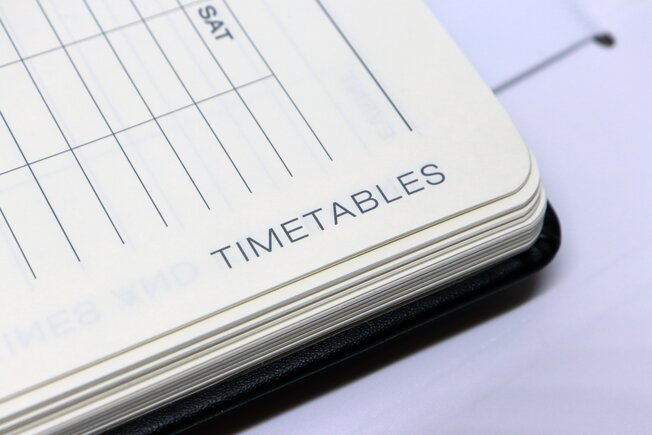
- 2. The Shared School Drive
As school systems evolved, schools developed their digital infrastructure, and planning folders turned into files on Windows PCs. Schools would set up their own servers, storing all the school’s planning documents as well as pupil records. This became the new normal for schools, but it then forced teachers to do all of their work in school to access their files or use thumb drives to quickly swap content. With the risk of viruses passing between systems, pen drives became phased out, creating a fair bit of inconvenience. As we all know, a teacher’s work doesn’t stop in the school; we’d often take books home to mark, create presentations, and develop planning in our own time. This is a solid option for schools that still have it, but is it practical enough now for a role that requires a great deal of flexibility?

- 3. The Cloud!
I remember the first conversations about cloud-based storage.
“So, where is it saved? How do I get there? Who is looking at my files?”
That understanding quickly came as educators could see the benefit. Log in and access all your needed materials, no matter where you are. Microsoft SharePoint, Google Drive, Dropbox—all were game changers. No need for the thumb drive. Damaged your laptop? Don’t worry, your lessons are safe.
The only issue was that these weren’t designed at first to be used by educators. We found that out during Covid, getting a class of 7-year-olds to use programs like Teams was extremely interesting! And at the same time, we were just sharing files. Nothing on the platforms we used was designed for teachers.
This got our team at Findel thinking. Made up of ex-teachers, industry experts, and some of the finest tech-heads, we wondered: how could we take the best of the latest technology while tailoring the experience for teachers in particular?

- 4. EuHu - The Next Stage for Lesson Planning
EuHu is an amalgamation of all the previous ways teachers have planned their lessons. It is a tool to build lesson plans using a lite platform that keeps the most relevant tools any teacher needs, such as the ability to add text, images, videos, file uploads, and map to the national curriculum (meaning that any teacher could demonstrate curriculum coverage easily).
It is all stored safely using cloud storage. You can say goodbye to expensive storage subscriptions. All of your lessons and content can be stored on EuHu for free. This isn’t a paid service; it is a free tool.
Alongside the free lesson tool is a free organiser tool, which allows teachers to organise content easily, create schemes, timetables, collections - whichever way works best for teachers and schools across the country.
We’ve even built a powerful chat function, where communities of like-minded teachers can share best practices with each other and even directly link their lessons for people to pick up, edit, and use without changing the original lesson!
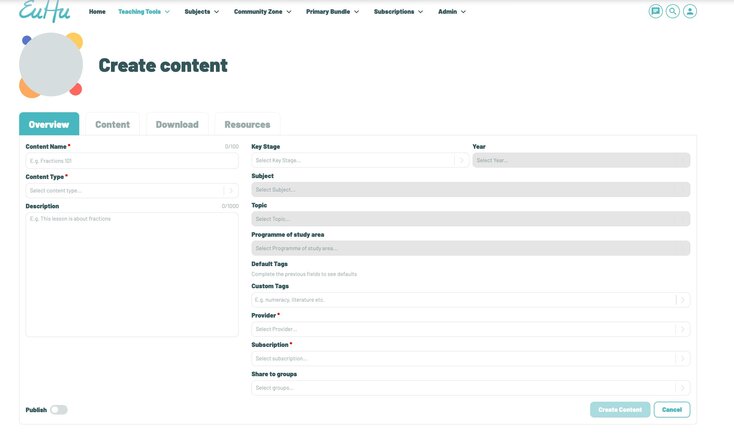
As lesson planning has evolved from handwritten notes to digital solutions, it's clear that teachers now have more tools than ever to create effective and engaging lessons. EuHu brings the best of these innovations together, offering a user-friendly, secure, and collaborative platform designed specifically for educators.
Get signed up now for free at www.euhu.co.uk, or contact us to see how our team can get your whole school signed up - for free - at support@EuHu.co.uk.